Contracts
Contracts are used for handling long-term reservation agreements with customers in Hyperstack, specifying a certain number of GPUs for a defined duration along with agreed-upon resource discounts. These contracts are valuable for reserving dedicated stock for customers, guaranteeing them access to the committed GPUs. To access your contracts and their details, follow the instructions outlined below:
How to access contracts in Hyperstack
To review the details of your contract, navigate to the Billing page and click on the Contracts tab.
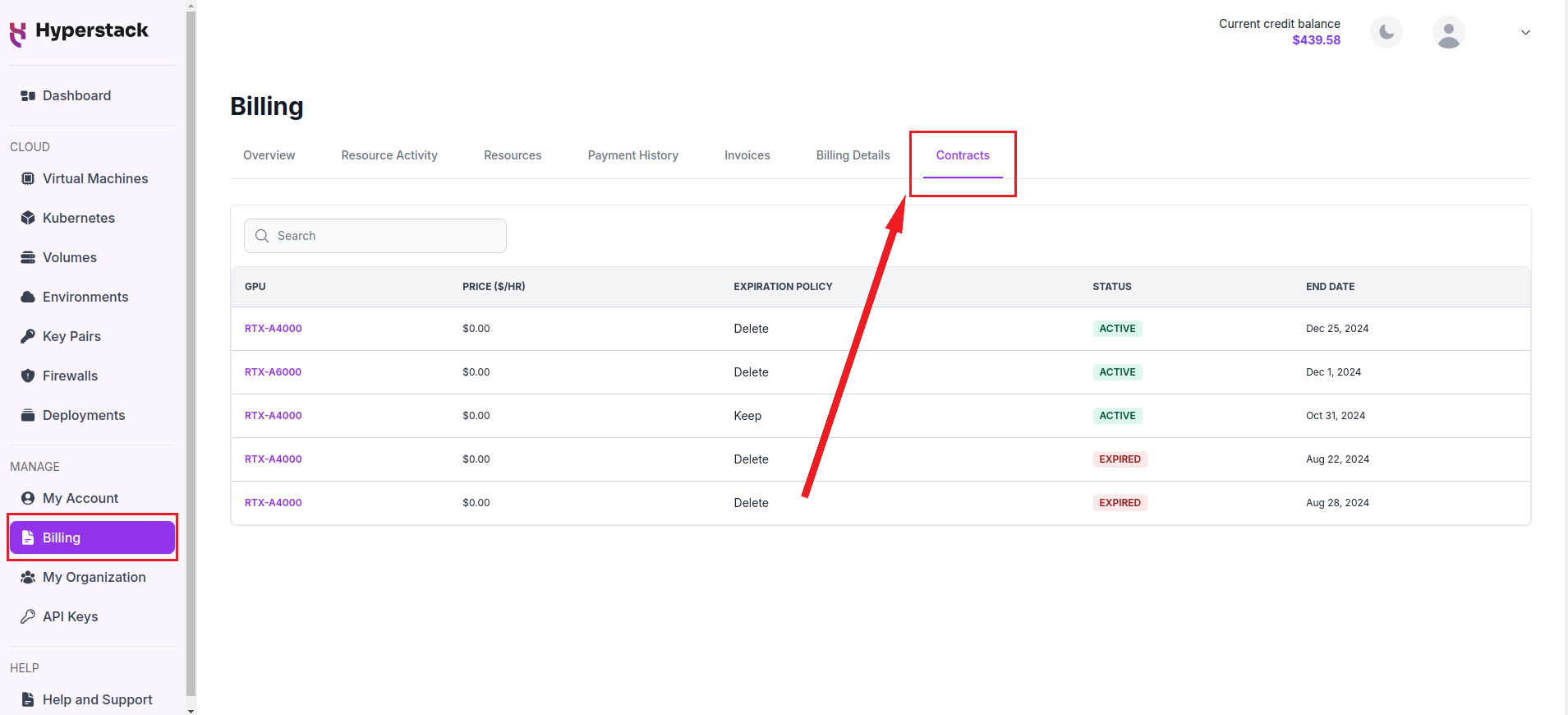
This will display information about your contract, including the GPU model, its price per hour, the selected Expiration Policy, the contract status, and the agreed end date.
To view more details about your contract, click on the name of the GPU model to access the Contract Details - Overview page, which provides a comprehensive overview of the contract terms.
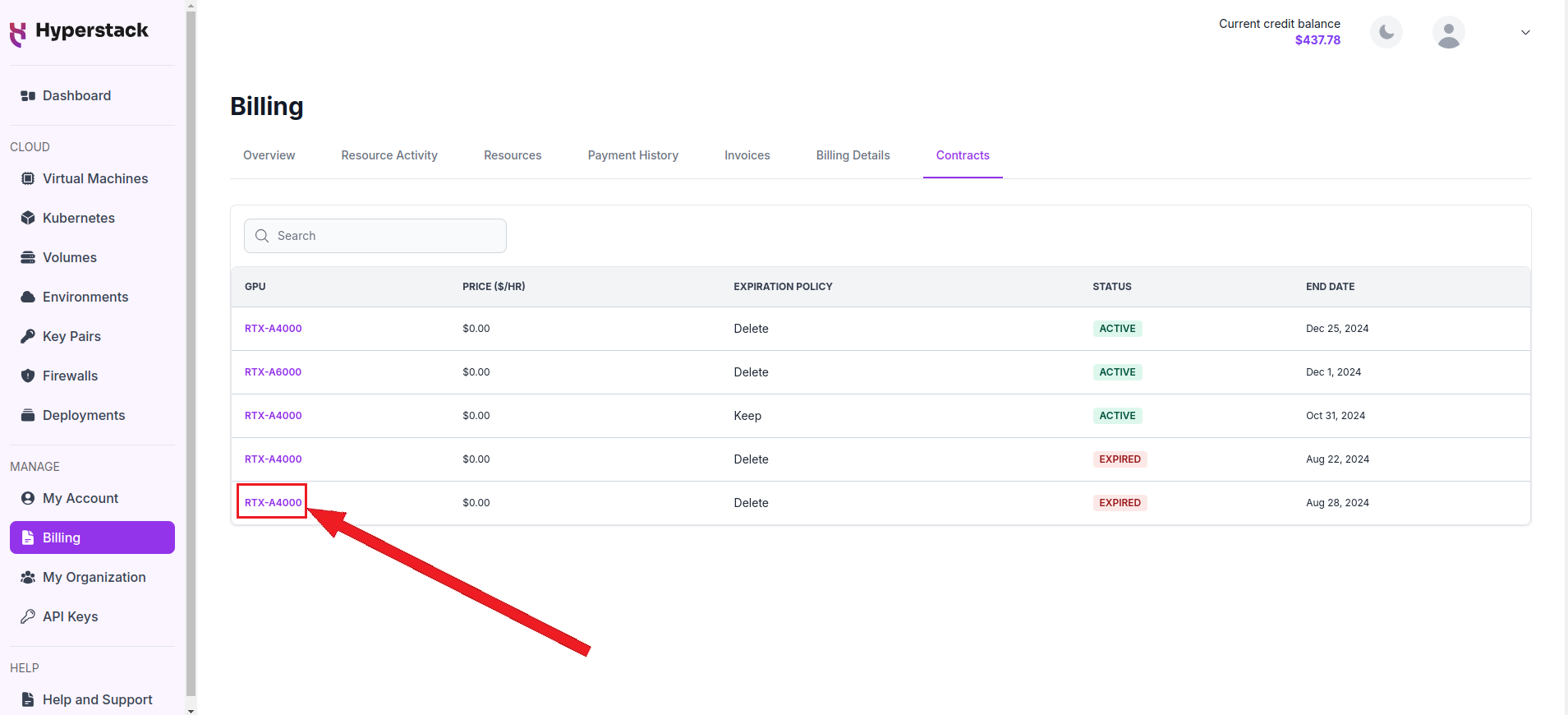
Contract Details - Overview
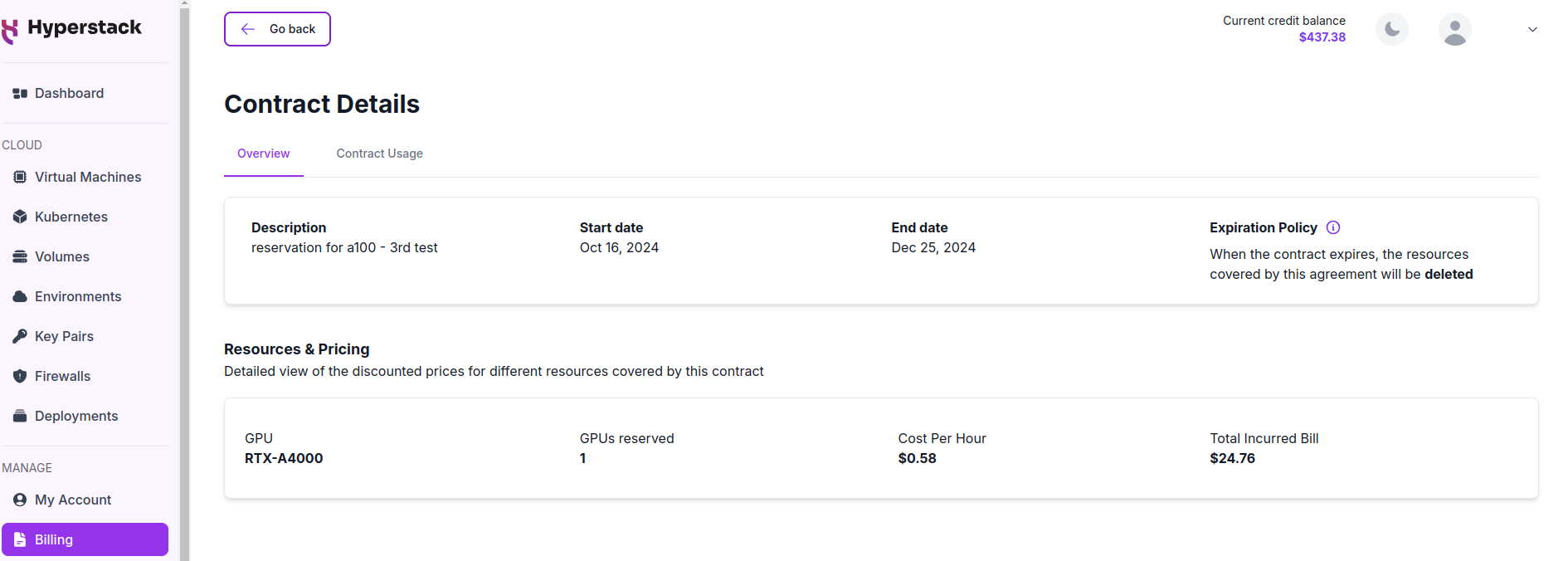
The Contract Details - Overview page presents your contract's details, including the starting date, end date, and the expiration policy, which determines whether to retain your virtual machines after the contract ends or delete them at expiration.
This page also provides details on the resources covered by the contract, including the specific GPU model, the number of reserved GPUs, its cost per hour and the total incurred bill.
Contract Details - Contract Usage
To view information about active virtual machines utilizing resources under contract, navigate to the Contract Details page, and then click on the Contract Usage tab.
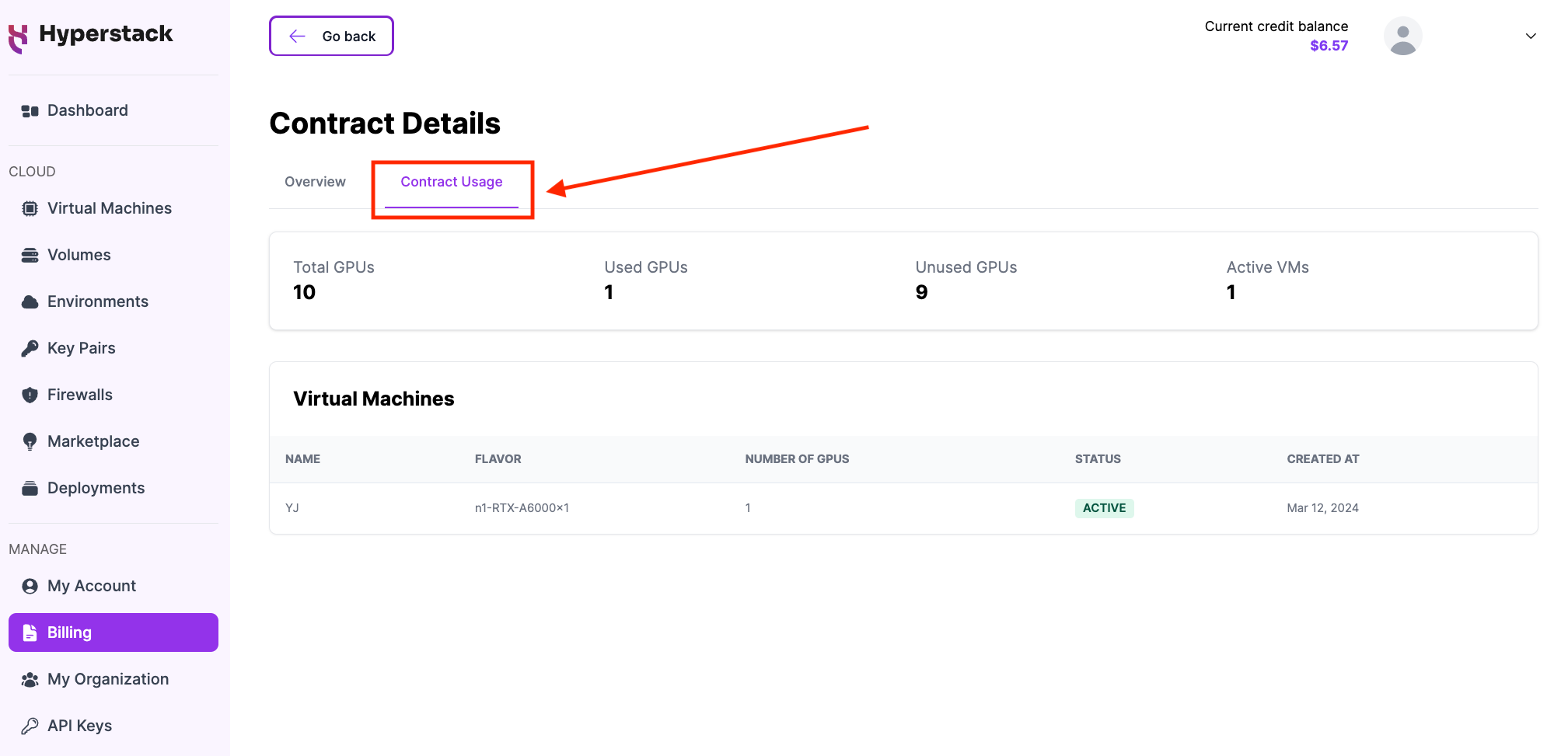
This page provides information about your active virtual machines utilizing contracted resources. It includes details such as the virtual machine names, flavors, allocated GPU numbers, status, and creation dates.
As you scroll down the Contract Usage page, you'll find two key sections that provide valuable insights.
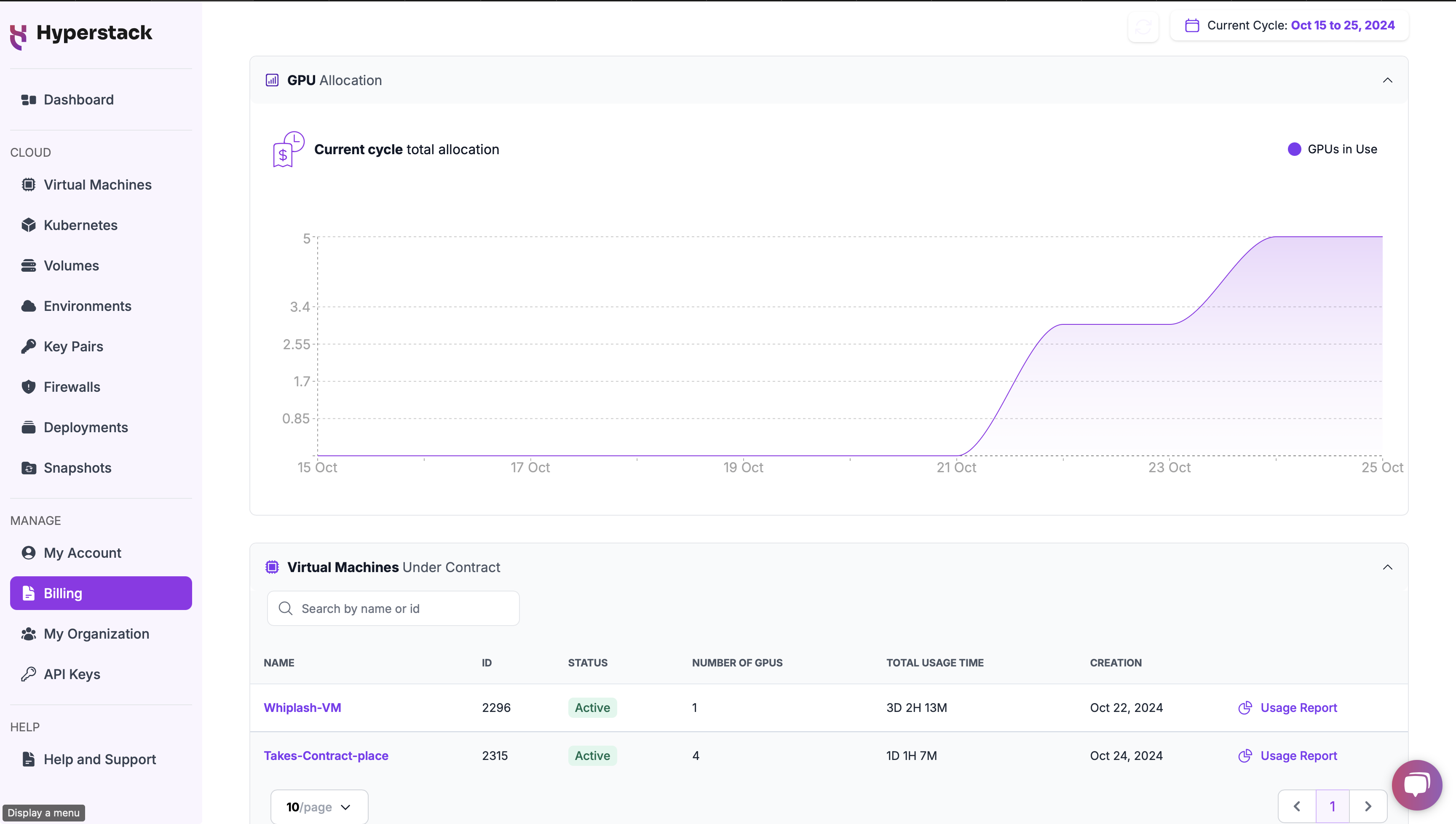
GPU Allocation Graph: This graph visualizes the total GPU usage over time during the current billing cycle, allowing you to track trends in resource consumption and identify periods of increased activity. Virtual Machines Table: Below the graph, you'll see a detailed table listing all virtual machines under contract. The table includes essential information such as VM names, IDs, the number of allocated GPUs, status, total usage time, and creation dates. This allows for easy monitoring of resource allocation across your VMs.
Contracted virtual machines
Virtual machines that use the GPU model specified in a contract will now display an icon indicating that the VM is under an active contract. This can be viewed on the My Virtual Machines page, the VM details page, and the Contract Details page.
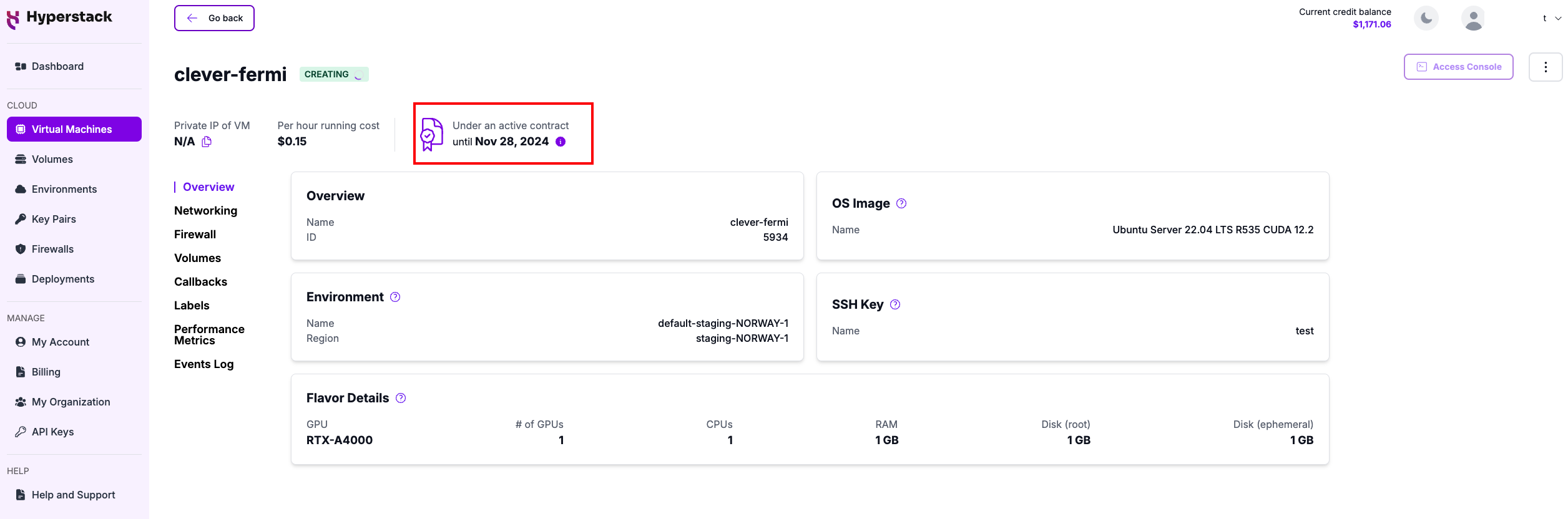
When deploying multiple VMs with reserved GPUs from a contract, ensure the total number of GPUs deployed does not exceed the reserved amount in your contract to receive the correct discount.
How to reserve your GPUs
For reservation inquiries, please contact us at [email protected].
For inquiries about reserving H100 GPUs, please complete the form found here.
Your VM's which are part of a contract will have the
icon.