Snapshots
Snapshots serve as an effective mechanism for backup and storage in Hyperstack. A snapshot is an image of your system at a specific point in time. The first snapshot is an exact copy of the given data volume, while subsequent snapshots store only the changed or added data blocks, enabling efficient versioning and quick restoration capabilities.
Understanding Snapshot Billing
Snapshots in Hyperstack are billed based on the actual storage consumed, using our Cloud-SSD pricing model. Here's what you need to know about snapshot billing:
Billing Structure
- Snapshots are charged based on the Cloud-SSD storage rate
- Billing begins when the snapshot is created and continues until it's deleted
- Incremental snapshots are billed only for the additional storage they consume
- Existing discount structures apply to snapshot storage costs
Viewing Snapshot Costs
To view your snapshot-related costs and usage, follow these steps:
- Navigate to the Billing page
- Select Resource Activity
- Check the Snapshots section for detailed usage reports
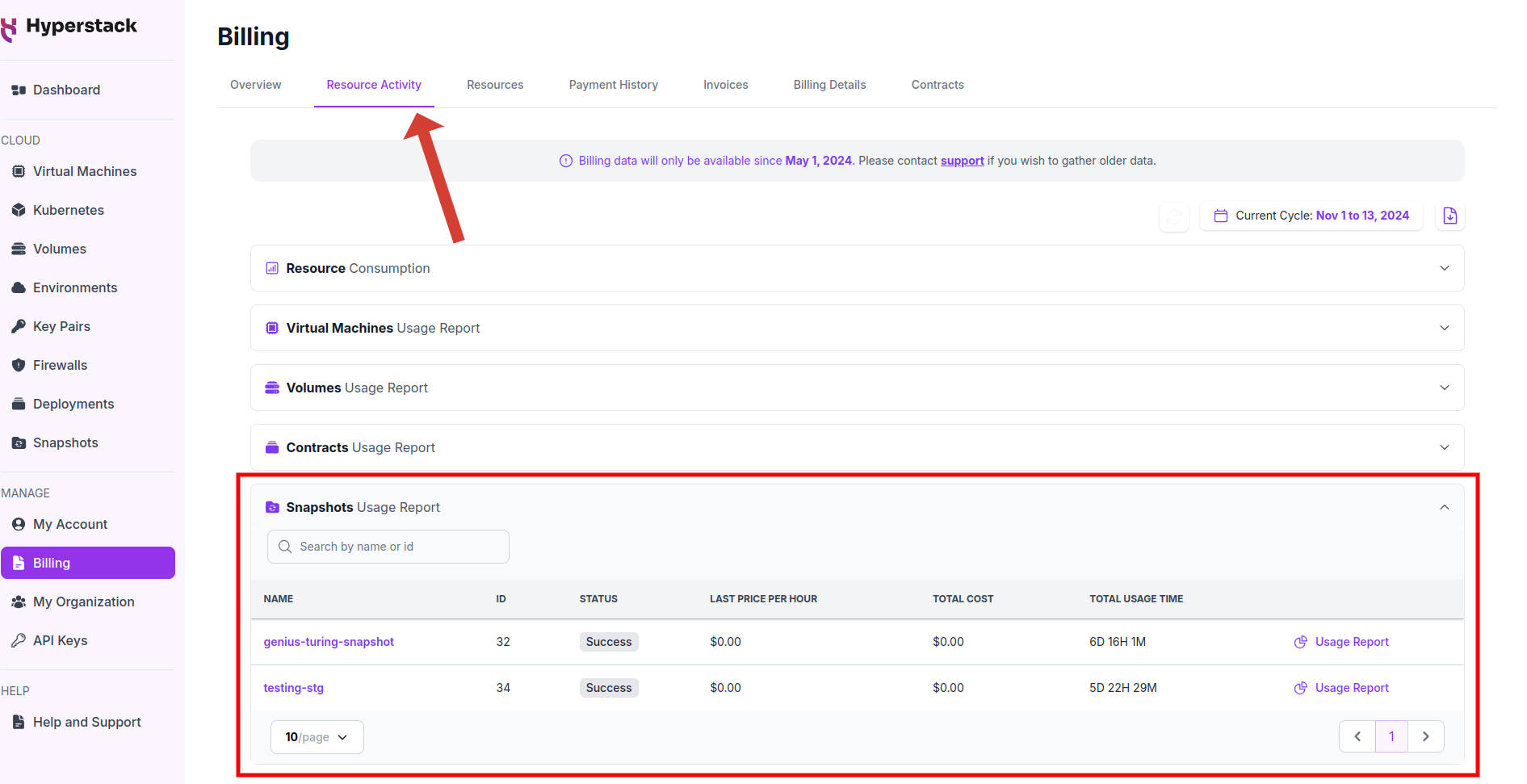
Cost Estimation
When you create a snapshot, an estimated cost is displayed based on:
- The size of your virtual machine
- Any attached volumes
- Current Cloud-SSD storage rates
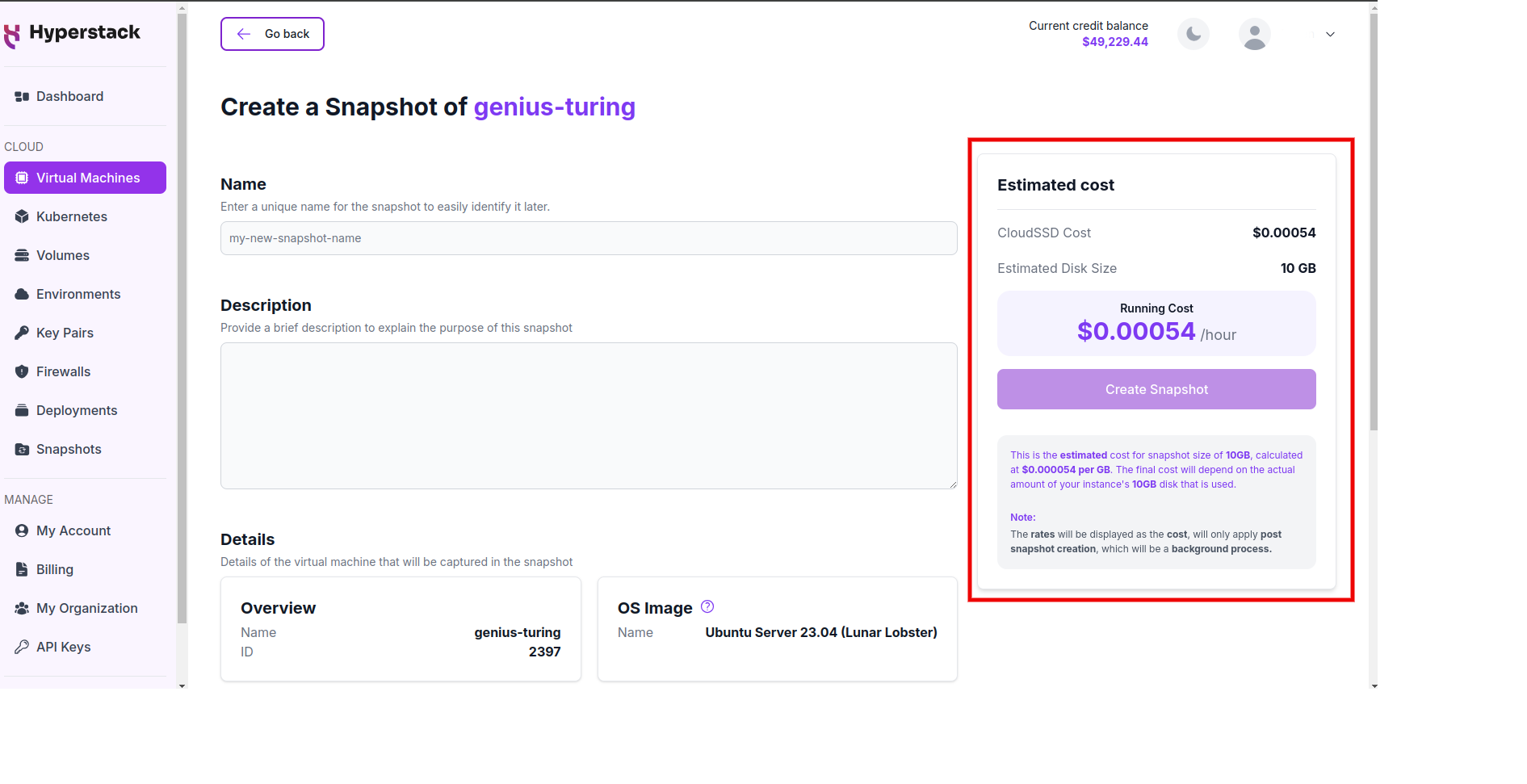
The displayed cost may vary based on the actual size of the snapshot after creation. The final cost will be calculated based on the actual storage consumed.
Resource Activity Tracking
The Resource Activity section in your billing dashboard provides:
- Snapshot storage consumption graphs
- Detailed usage reports
- Cost breakdowns by snapshot
- Historical usage patterns
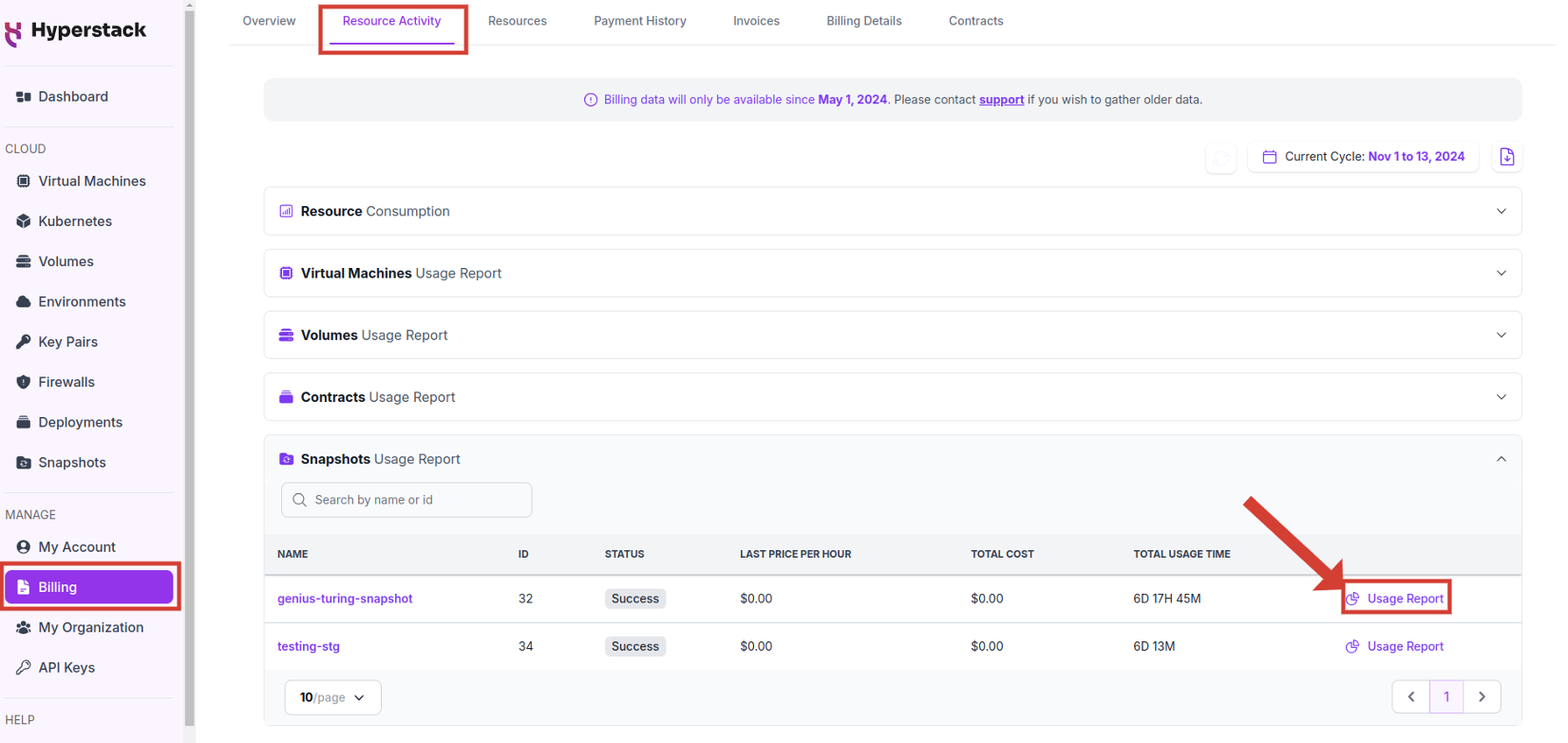
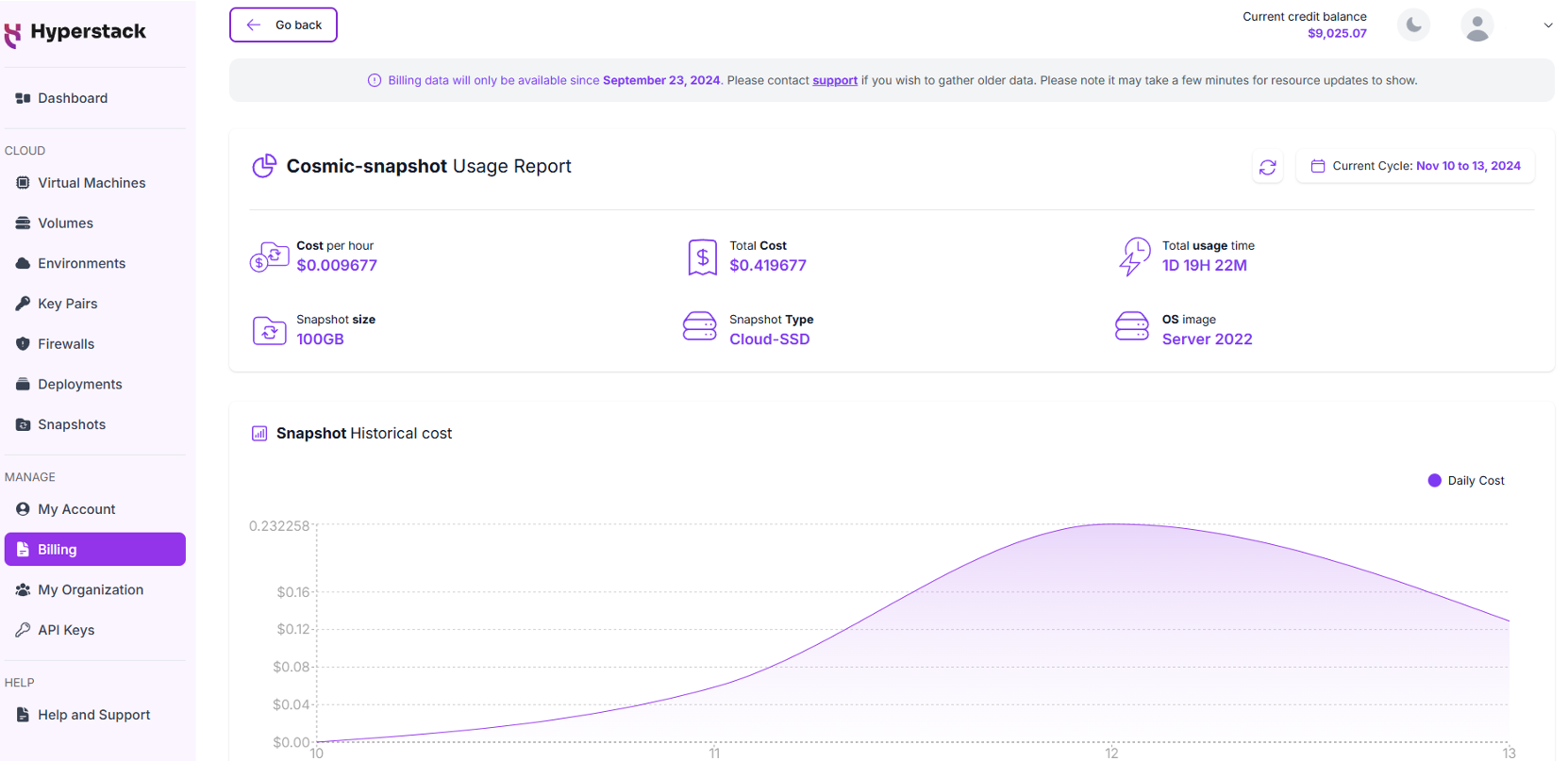
Volume Snapshots
If your VM includes attached volumes:
- The snapshot cost includes both the saved VM and volume data
- Pricing follows the same Cloud-SSD rate
- Volume data is included in the cost estimation during snapshot creation