Virtual Machine Hibernation
What is virtual machine hibernation?
Virtual machine hibernation allows you to preserve the current state of a virtual machine (VM) by saving it to disk for later restoration. When a VM is hibernated, its configuration and root disk data are saved, enabling quick resumption without the need for a full boot-up sequence. Additionally, resources such as CPUs, GPUs, memory, and ephemeral storage are deallocated from the VM. Billing costs for these deallocated resources are halted until the VM is restored from hibernation. This functionality is particularly advantageous when you want to retain a VM for future use without incurring costs for idle resources it occupies in the meantime. By optimizing resource utilization, hibernation ensures you only pay for what you need, thereby reducing overall costs for using Hyperstack virtual machines.
Please note that during hibernation, billing continues exclusively for the root disk data saved to persistent storage. The public IP associated to the VM will be released when VM is hibernated, when restored. new private IP will be allocated to the VM. To learn more about virtual machine states and billing, click here.
How to hibernate a virtual machine
In Hyperstack, you can hibernate a virtual machine using these steps:
-
Go to the details page of the VM you want to modify as illustrated below, and hover your cursor over the "More Options V" dropdown in the top right corner of the window to see the VM state-changing actions available for execution on the virtual machine.
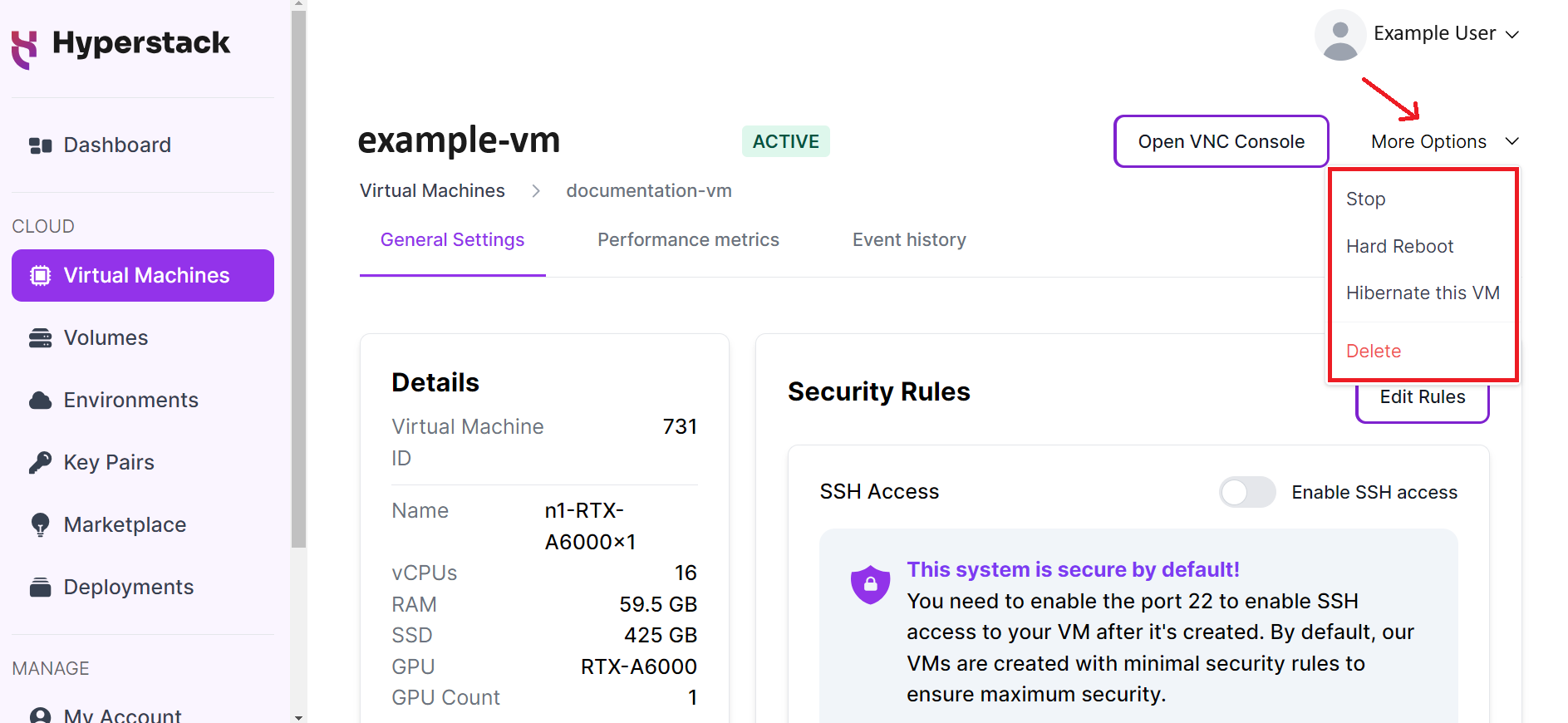
-
Select Hibernate this VM. This will transition your virtual machine into a
HIBERNATEDstate.
The hibernating of VMs can take time, but we're actively working to speed up the process. The duration can vary based on the virtual machine type and the amount of data stored.
When a virtual machine is HIBERNATING, options for further state modification are disabled until the VM reaches a fully HIBERNATED state.
Hibernate a virtual machine using the Infrahub API
The Infrahub API can be used to hibernate your virtual machine by calling the Hibernate Virtual Machine endpoint.
If your credit balance is zero, the Active VMs will be immediately hibernated. If the VM Flavor falls in no-hibernation category, the VMs will be deleted. To view list of no-hibernation VM flavor click here.