Internet Accessibility
Public IP addresses are essential for making virtual machines (VMs) accessible over the internet. Assigning a public IP to a VM allows it to communicate with external networks, facilitating tasks like web hosting, API responses, and remote access via Secure Shell (SSH) or Remote Desktop Protocol (RDP). These addresses can be allocated dynamically or statically. Dynamic public IP addresses are assigned from a pool and can change when the VM is stopped or deallocated. In contrast, static public IP addresses remain consistent, ensuring reliability for applications needing stable IP configurations, such as those using DNS or specific firewall rules.
Private IP addresses, however, are confined to the internal network of a Virtual Private Cloud (VPC) or virtual network. These addresses enable internal communication between resources within the cloud infrastructure without being exposed to the public internet, ideal for backend services like databases that do not require direct internet access. Private IP addresses persist for the duration of the VM’s lifecycle within the VPC.
When deploying a VM on Hyperstack, you can choose whether to assign a public IP address. If selected, the VM automatically receives a public IP, making it accessible from the internet and allowing remote access via SSH. Public IP addresses can also be attached to existing VMs, managed through the Infrahub API or within the Hyperstack platform. These tools offer user-friendly interfaces for managing cloud resources, making it straightforward to allocate and configure IP addresses as needed.
When a VM is hibernated, its public IP address is released, and a new IP address is assigned upon restoration. Since VMs are automatically hibernated if your account balance falls below $0, any assigned public IP address will be lost.
Retaining a dedicated public IP address during VM hibernation is available exclusively to Premium Postpaid Customers. Click here to learn more.
In this article:
- Deploy a VM with a public IP address
- Assign a public IP address to a VM
- Remove a public IP address from a VM
- Public IP APIs
Deploy a VM with a public IP address
How to create a new virtual machine with a public IP assigned, making the VM accessible to the internet.
Once the VM has deployed successfully and the public IP has been assigned, it will be displayed on the VM details page as shown below:
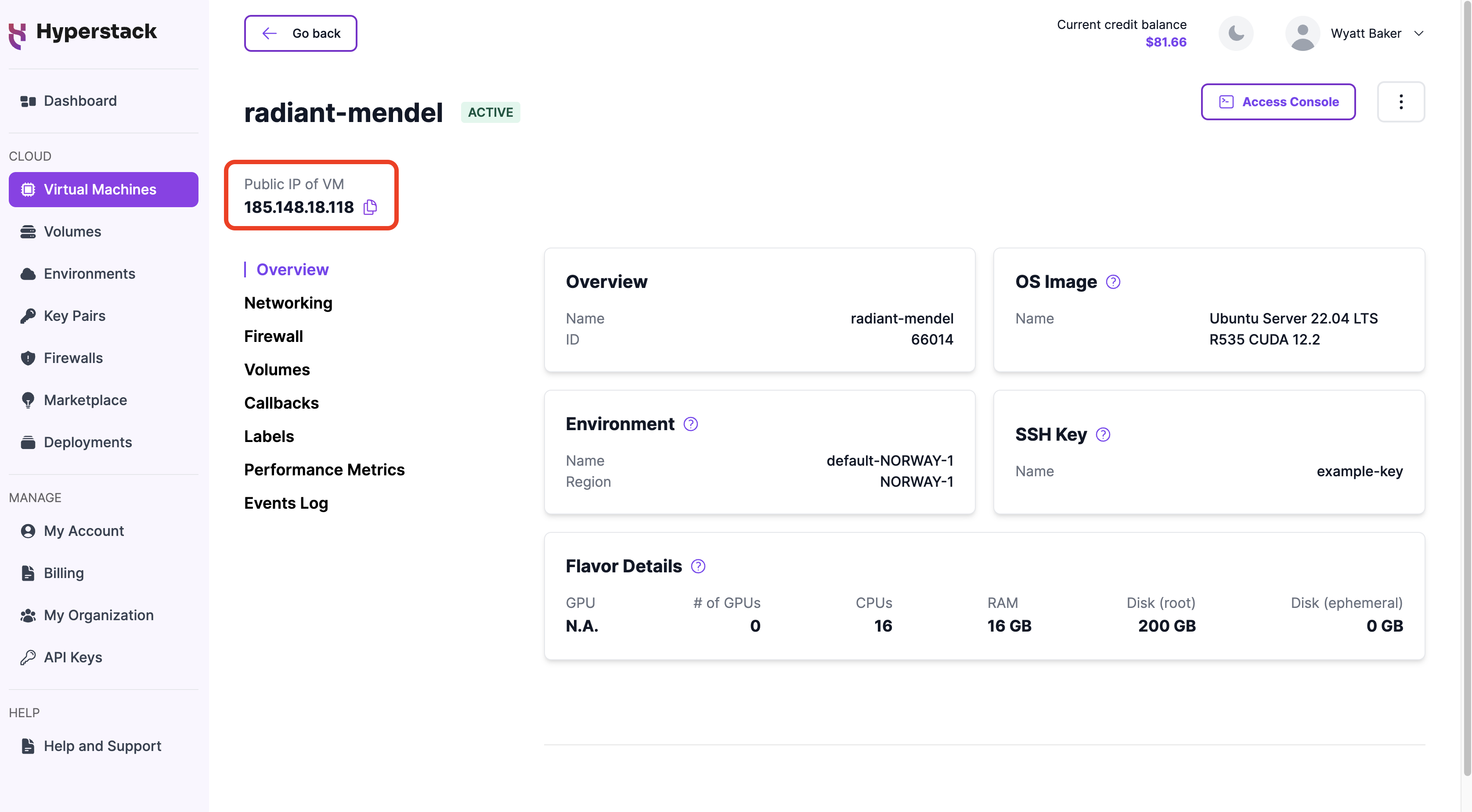
Assign a public IP address to a VM
How to assign a public IP address to an existing virtual machine.
Remove a public IP address from a VM
How to remove a public IP address from an existing virtual machine, making it inaccessible to the internet.
Public IP APIs
Infrahub APIs for managing the assignment of public IP addresses to virtual machines.
| Endpoint Name | URL | Description |
|---|---|---|
| Attach public IP to virtual machine | POST /core/virtual-machines/{id}/attach-floatingip | Attaches a public IP address to a virtual machine. |
| Detach public IP from virtual machine | POST /core/virtual-machines/{id}/detach-floatingip | Removes a public IP address from a virtual machine. |